Employment Scams

What are employment scams?
Employment scams are designed to recruit unsuspecting individuals to launder money for criminal organisations, and for the scammer to acquire identity credentials such as driver licences, passports, bank account and tax details.
Employment scams most commonly fall into two categories:
- The employment opportunity and associated business is fraudulent and does not exist
- The scammer is using the name of a legitimate business to advertise a job that does not exist
Quick Facts
- Fake employment advertisements can be found on legitimate employment websites, social media, newspapers, and phishing emails.
- IDCARE is also seeing an increase in the use of apps and websites offering commissions or refunds for completion of “daily tasks” such as purchasing products to increase sales data or “liking” a product, after first providing an upfront payment to be part of the scheme.
- Over 80% of clients contacting IDCARE had provided their driver licence or passport to the scammer, increasing their risk of misuse of their identity.
Prevention – How can I tell if a job opportunity is real before I apply?
- Be wary of jobs offering high commissions, flexible hours, little or no experience required, on-the-job training, all while working from home.
- Keep track of all the jobs you apply for to reduce the risk of responding to job offers through phishing emails.
- Using a legitimate employment website for your job search does not guarantee the advertisement is real. Employment scammers can slip through the screening process.
- It is easy for scammers to copy logos and layouts from legitimate business websites.
- Call the business directly, using a number you find independently from that used in the job advertisement.
- Look at the URL of the business website carefully and see if it uses strange punctuation, or uses numbers in place of similar letters (eg. “1” instead of “l”).
- Do a reverse image search (for example, using Google or Tineye) of any images used on the business website, particularly of people. Do they appear under different names or positions on different websites?
- Does the employer or company website include a physical address, phone numbers and emails? Is the physical address correct?
- Does the website work? Is it finished? IDCARE analysts have found fake websites used in employment scams that look convincing until you scroll down the page and see paragraphs written in Latin and links to other pages that don’t work.
- Discuss the job opportunity with family and friends before applying.
Detection – Is this an employment scam?
If you are concerned that you or someone you know may be involved in an employment scam, this checklist provides some of the common elements of this scam. The more times you answer “yes”, the more likely it is that this is an employment scam.
- The employment advertisement requires little or no prior experience, provides flexible hours, and promises high commissions for work completed at home.
- The interview process is conducted via telephone or online, with unclear or no video of your recruiter.
- Your referees were not contacted as part of the recruitment process.
- You were required to provide copies of your personal identification documents and information, such as your driver licence, passport, and bank account details.
- After submitting your documents, you do not hear from the recruiter again and they are unable to be contacted.
- You were required to make an upfront payment as part of the application or recruitment process, or before commencing your employment.
- Your job requires you to receive money into your personal bank account, and then transfer those funds to other accounts. You keep a percentage of the money as part of your commission.
- The business offering employment is based overseas, but may be looking at expanding into Australia or New Zealand.
- Your employer encourages you to recruit friends or families into similar roles.
Response – What do I do now?
- Cease all communication with the employment scammer – phone, email and online.
- Tell a trusted person what has happened, and let them know you need their support as you work through your financial, emotional and practical recovery.
- Contact your GP if you feel you need additional support and strategies to deal with the stress of your situation.
- Contact and advise your banks and any other financial institutions of the employment scam, and request increased security on your accounts, including blocking transfers into your account from the scammer.
- Notify the relevant document issuing organisations for any of the credentials that the scammer may have accessed. Common credentials include:
- Driver licence
- Passport (Australian passports contact DFAT on 131 232, for NZ passports contact DIA on 0800 22 50 50)
- Medicare card (Australian residents contact Services Australia on 1800 941 126 or email the Scams and Identity Theft Helpdesk)
- ATO details (Australian residents call 1800 467 033) or IRD details (NZ residents call 0800 257 777)
- RealMe details (NZ residents call 0800 664 774 or online at RealMe)
- Bank account details, including login information
- Contact your superannuation fund/s to increase security on your accounts.
- Contact all Credit Reporting Agencies for your free credit reports and to arrange credit bans.
- Update or add passwords, PINs, and multi-factor authentication to all accounts, apps, and websites requiring logins.
- Check if forwarding rules have been changed on your email accounts.
- Be aware that you may see an increase in scam attempts unrelated to the relationship (via telephone, email and SMS).
- Contact the police to report any misuse of your identity, and keep your police report number.
- If you have sent or received money or goods online, provided remote access to your computer, or shared credentials online that would enable identity theft and fraud, you can alert police through:
- ReportCyber (in Australia)
- Call 105 or online and choose “Report a Police non-emergency” (in New Zealand)
- Remove all instances of remote access software or take your device to a trusted IT provider. You can also ask your IDCARE case manager about our free Cyber First Aid support service.
For additional support or information, contact IDCARE by submitting a Get Help Form or call 1800 595 160 (Aus) or 0800 121 068 (NZ).
Disclaimer
Identity Care Australia & New Zealand Ltd (IDCARE) provides identity and cyber security incident response services (the Services) in accordance with the following disclaimer of service:
- IDCARE is Australia and New Zealand’s national identity and cyber incident community support service. IDCARE is a not-for-profit and registered Australian charity.
- The Services provided do not constitute legal advice. IDCARE recommends that you consult your own legal counsel in relation to your legal rights and obligations, including but not limited to your legal rights or obligations under Australian and international privacy and data protection laws.
- While every effort has been made to ensure the accuracy of the content provided, to the maximum extent permitted by law all conditions, terms, representations, and warranties (in each case, whether express or implied) in connection with the provision of the Services which might otherwise be binding upon IDCARE are excluded.
- IDCARE’S liability for any loss or damage suffered by any person or organisation (including, without limitation, any direct, indirect or consequential loss or damage) arising out of or in connection with the Services (including without limited liability for any negligent act or omission, or statement, representation or misrepresentation of any officers, employees, agents, contractors or consultants of IDCARE) shall be limited to the fees paid by you to IDCARE in respect of the Services. For the avoidance of doubt, this limitation of liability extends to any liability arising from any actions performed or not performed as a result of any recommendations made in the course of providing the Services.
- If you would like to provide feedback please use our Feedback Form.
Join the global list of organisations making a real difference in people’s lives by supporting our service.


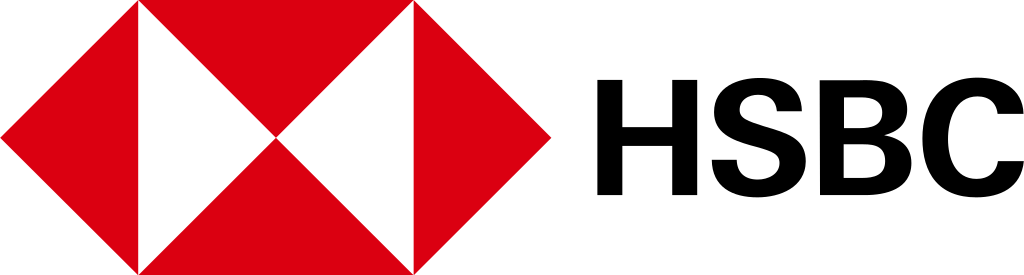















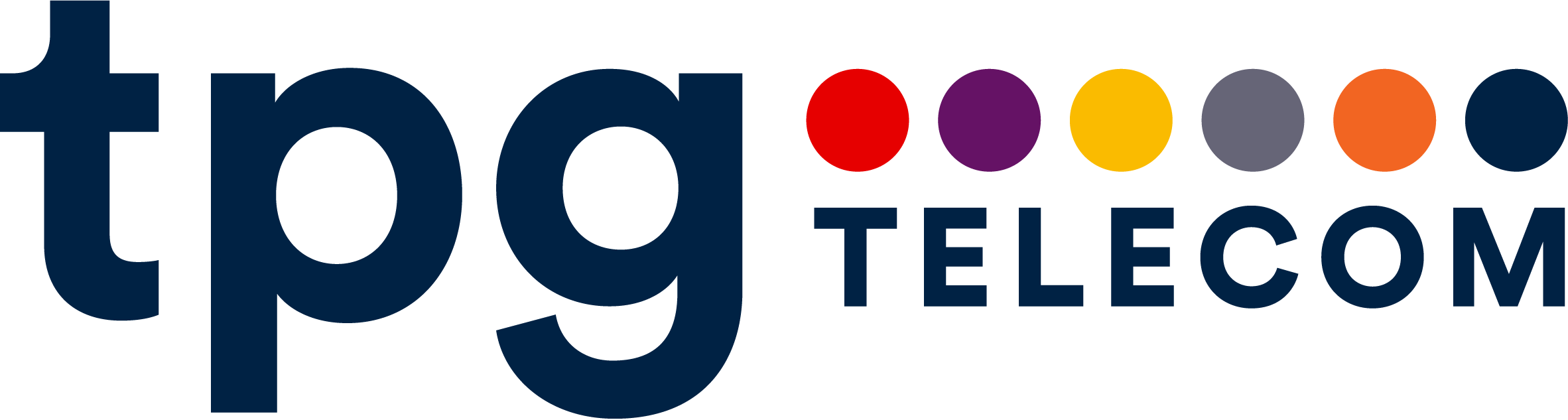
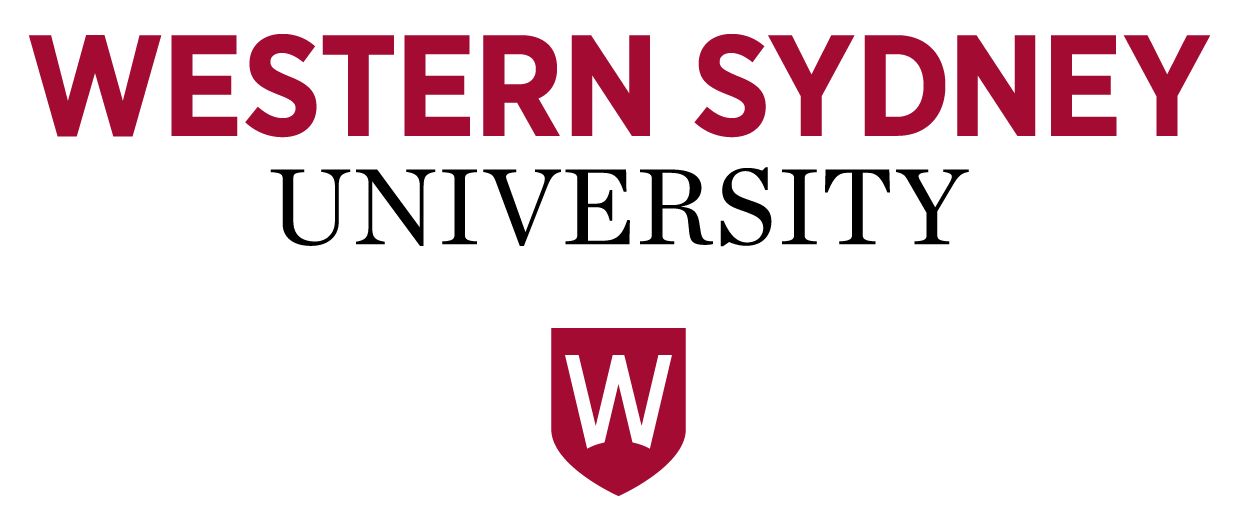
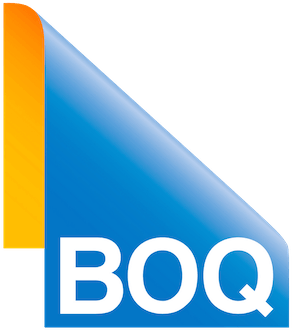
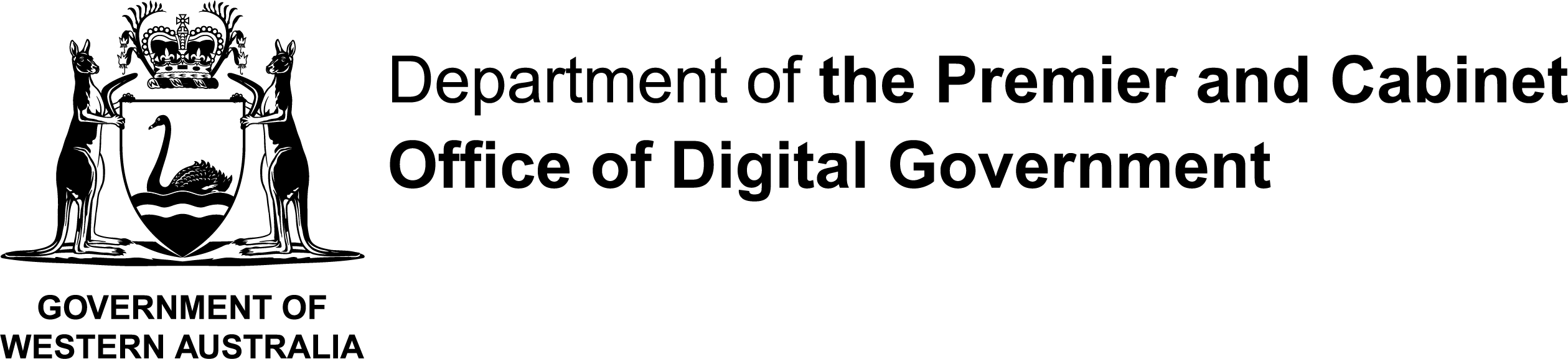















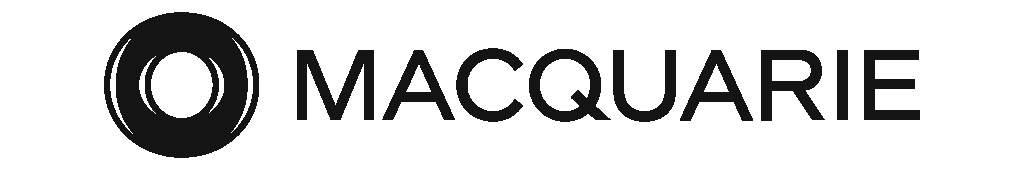




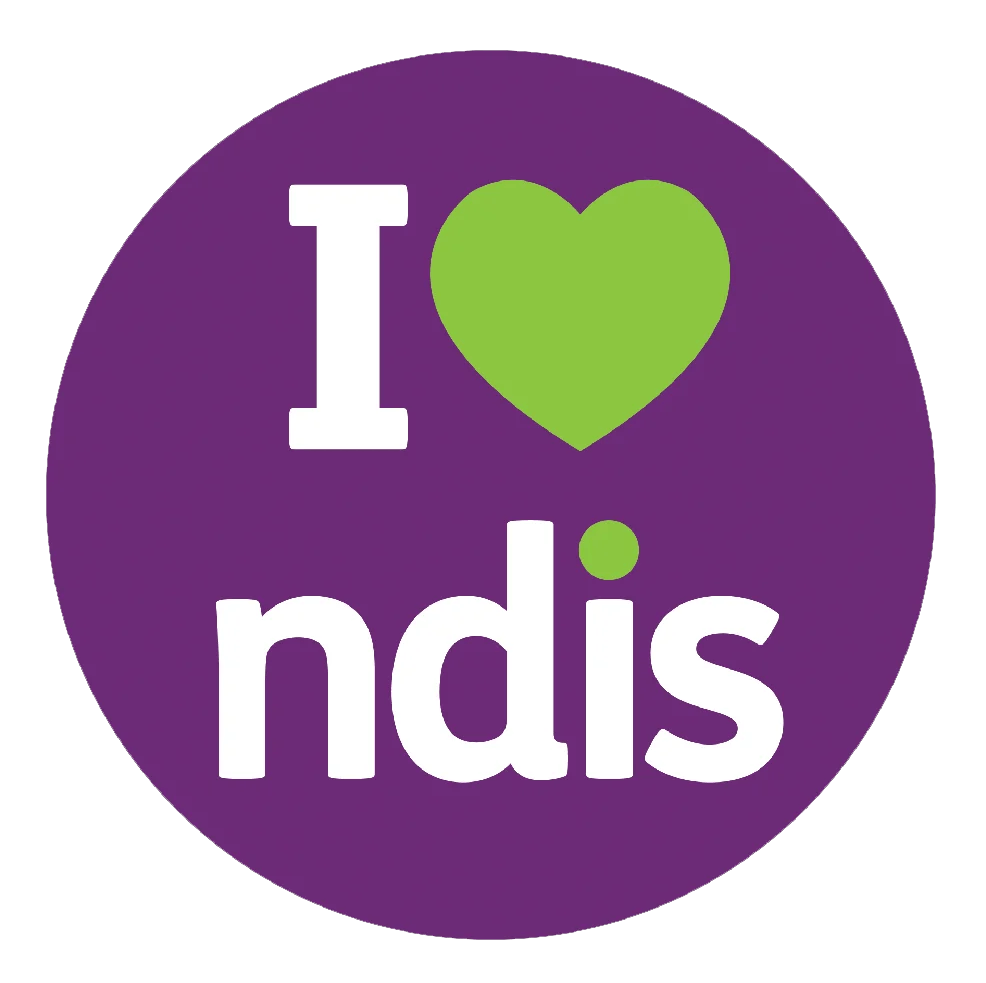


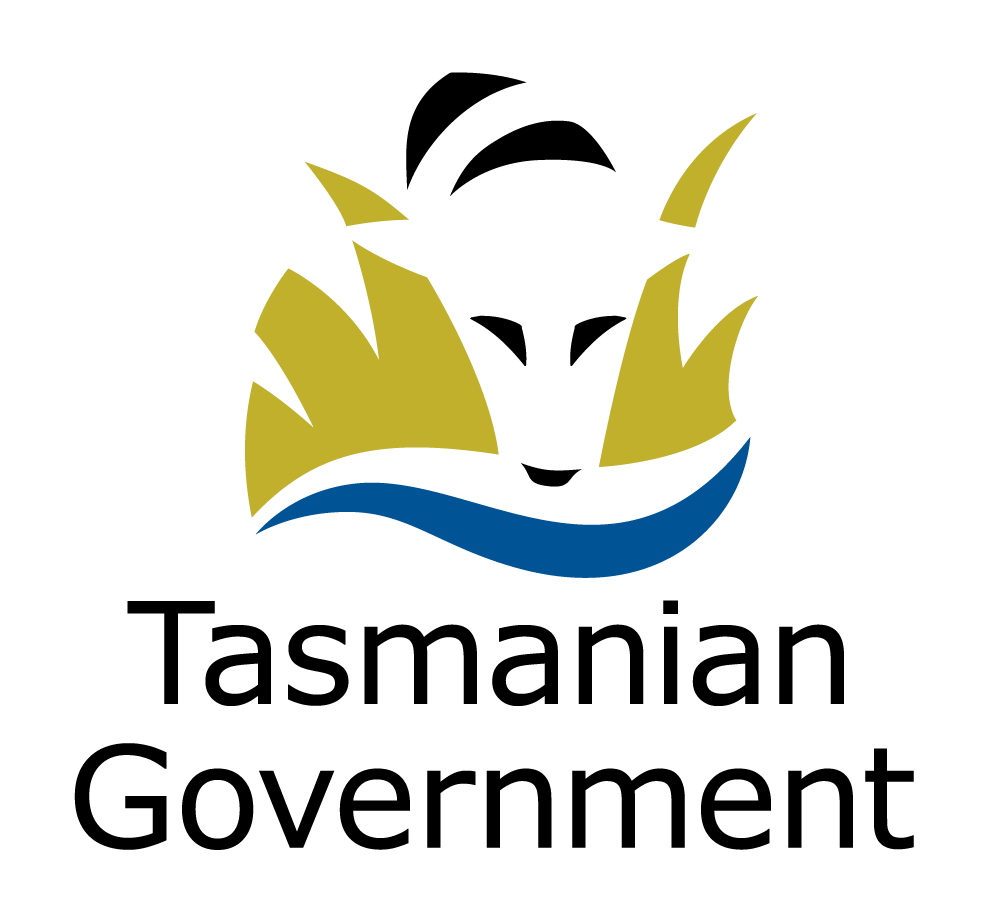

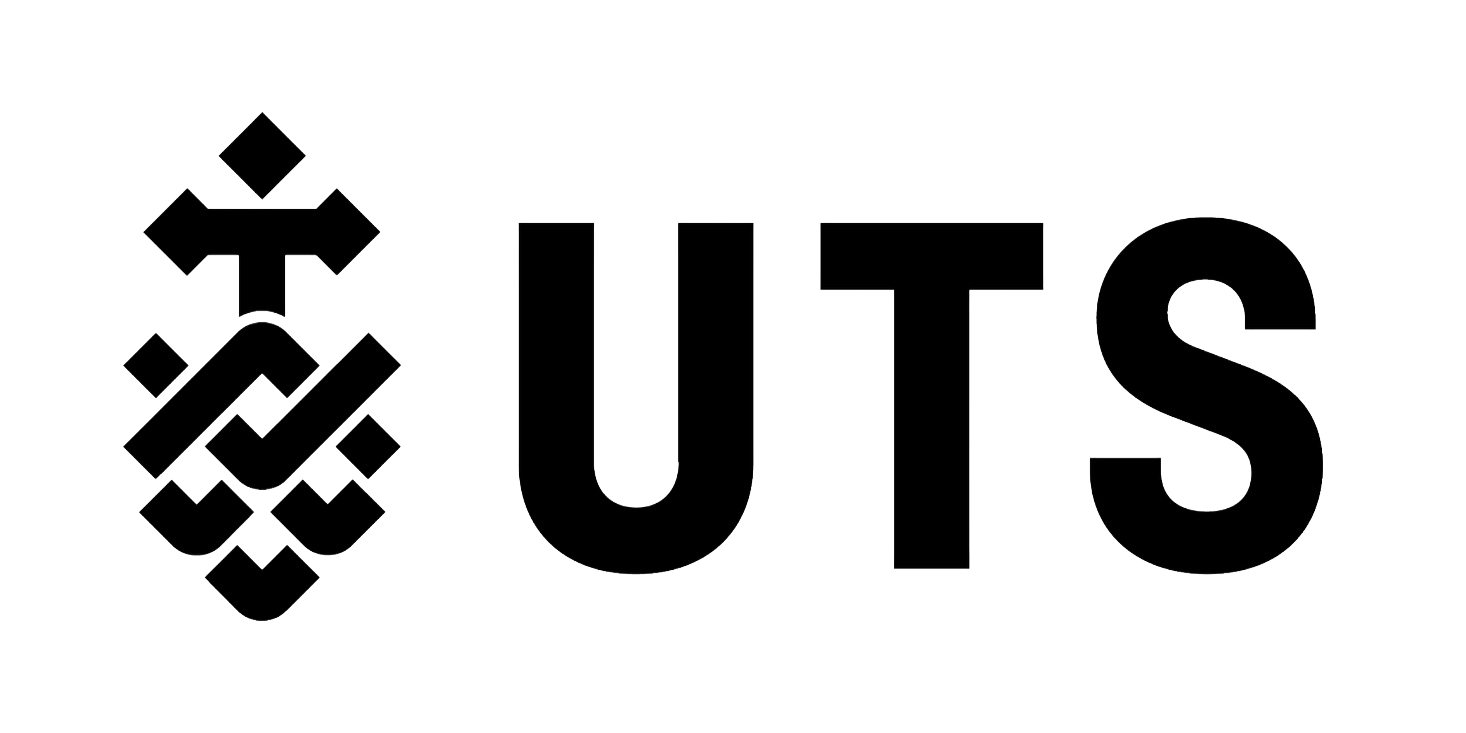






Copyright © 2025, IDCARE. All Rights Reserved.
ABN 84 164 038 966








