Facebook Security

Facebook Security
Facebook is a free social networking website supporting over 1 billion individual users, groups and businesses worldwide. Users can send and receive written messages, share photos or videos and links to news or other content, stream videos and play games. Facebook also supports interactive, real time online chat and is financially supported through advertising. Given Facebook’s reach, messaging and advertising features, criminals can exploit these, making users susceptible to scams, identity theft and cybercrimes. By reviewing your Facebook security settings and being conscious of how you use Facebook you can mitigate these risks.
Preventing Facebook account problems for personal accounts
- Check out the advice from Facebook on personal account security.
- Ensure you are using the correct website before logging in.
- Choose a secure password you do not use for other online accounts.
- Use two factor authentication (2FA) to login, and choose a third-party authentication app.
- Log out of Facebook from shared computers.
- Be careful when choosing whether to accept a Facebook friend.
- Keep your information/profile private. If you don’t want people to know – don’t share.
- Avoid clicking bait links that appear in your feed and in messages.
- If you are prompted to login to your account by clicking on articles, do not; they may use software that captures your information.
- Set up trusted contacts who can send you recovery codes and URL links if you ever get locked out of your account. Make sure these are people you know well, such as family members or long-time friends who you meet regularly in person, not someone you know only online.
- Find the security settings by following the instructions on Meta's page
Preventing Facebook account problems for business accounts
- Check out the advice from Facebook on business account security.
- Ensure you are using the correct website before logging in.
- Choose a secure password that you do not use for other online accounts. Consider using a password generator to ensure it is unique and not able to be guessed.
- Ensure all business members use two factor authentication (2FA) to login, and choose a third-party authentication app.
- Regularly review your Page roles and permissions.
- Be aware of who in your business has login details for your account, and remember to update passwords regularly, particularly when staff members leave.
- Have more than one admin user, so that if one is away or leaves your business, you still have access to the account.
Detecting problems with your Facebook account
There are two main problems reported to IDCARE about Facebook accounts.
1. Someone has accessed or taken over my account, often meaning that:
- You can no longer login to your account as your email address and/or password has been changed.
- Your personal information has changed, such as your birthday or the name of your account.
- Posts appear that you did not write.
- Messages have been sent from your account that you did not write.
- You have new friends that you did not accept.
- Friend requests have been sent from your account to unknown people.
- Your friends, family or other businesses report receiving strange messages from your account.
- You receive an alert that your Facebook account has been logged into from a device or location unknown to you.
- Changes are made to your linked accounts, such as Facebook Marketplace, Messenger or Instagram.
- You see new accounts linked to your Facebook account.
- You see a new Facebook account linked to your Instagram or Facebook Marketplace accounts.
2. Someone is impersonating you or your business. This is commonly detected because:
- You see another Facebook profile using the same name (personal or business) and some of your photos, logos or posts.
- You don’t have a Facebook account, but you learn about one that uses your photos, personal information or, business details.
- Friends or customers tell you they have been receiving friend requests from a Facebook account with the same name.
- You do a reverse image search of one of your own photos and see it appears in a different Facebook account. When you go to that account, you see that it is claiming to be you or your business.
Responding to Facebook account problems
- Contact Facebook immediately if someone has gained access to your account, is impersonating your Facebook account, or has created a Facebook account impersonating you or your business but you don’t use a Facebook account.
- Check out Facebook’s Reporting Scams Fact Sheet which we have posted on the IDCARE website.
- If you have stored your credit card details on Facebook or linked accounts, contact the issuer immediately to cancel the card.
- Notify the relevant document issuing organisations for any of the credentials that may have been stored in your account.
- Let your friends, family and customers know that your account has been accessed or impersonated, using a method other than Facebook or its linked accounts.
For additional support or information, contact IDCARE by submitting a Get Help Form or call 1800 595 160 (Aus) or 0800 121 068 (NZ).
Disclaimer
Identity Care Australia & New Zealand Ltd (IDCARE) provides identity and cyber security incident response services (the Services) in accordance with the following disclaimer of service:
- IDCARE is Australia and New Zealand’s national identity and cyber incident community support service. IDCARE is a not-for-profit and registered Australian charity.
- The Services provided do not constitute legal advice. IDCARE recommends that you consult your own legal counsel in relation to your legal rights and obligations, including but not limited to your legal rights or obligations under Australian and international privacy and data protection laws.
- While every effort has been made to ensure the accuracy of the content provided, to the maximum extent permitted by law all conditions, terms, representations, and warranties (in each case, whether express or implied) in connection with the provision of the Services which might otherwise be binding upon IDCARE are excluded.
- IDCARE’S liability for any loss or damage suffered by any person or organisation (including, without limitation, any direct, indirect or consequential loss or damage) arising out of or in connection with the Services (including without limited liability for any negligent act or omission, or statement, representation or misrepresentation of any officers, employees, agents, contractors or consultants of IDCARE) shall be limited to the fees paid by you to IDCARE in respect of the Services. For the avoidance of doubt, this limitation of liability extends to any liability arising from any actions performed or not performed as a result of any recommendations made in the course of providing the Services.
- If you would like to provide feedback please use our Feedback Form.
Join the global list of organisations making a real difference in people’s lives by supporting our service.


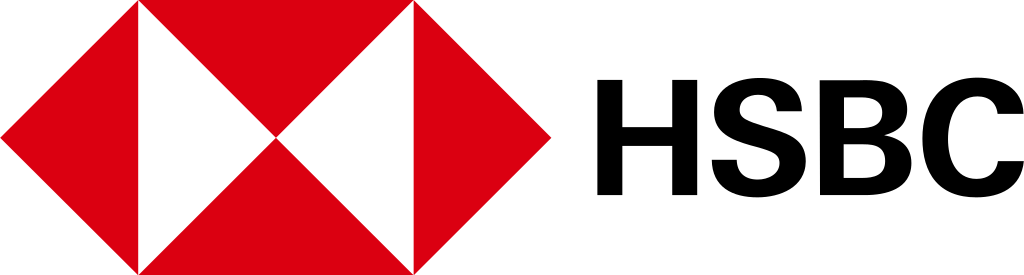















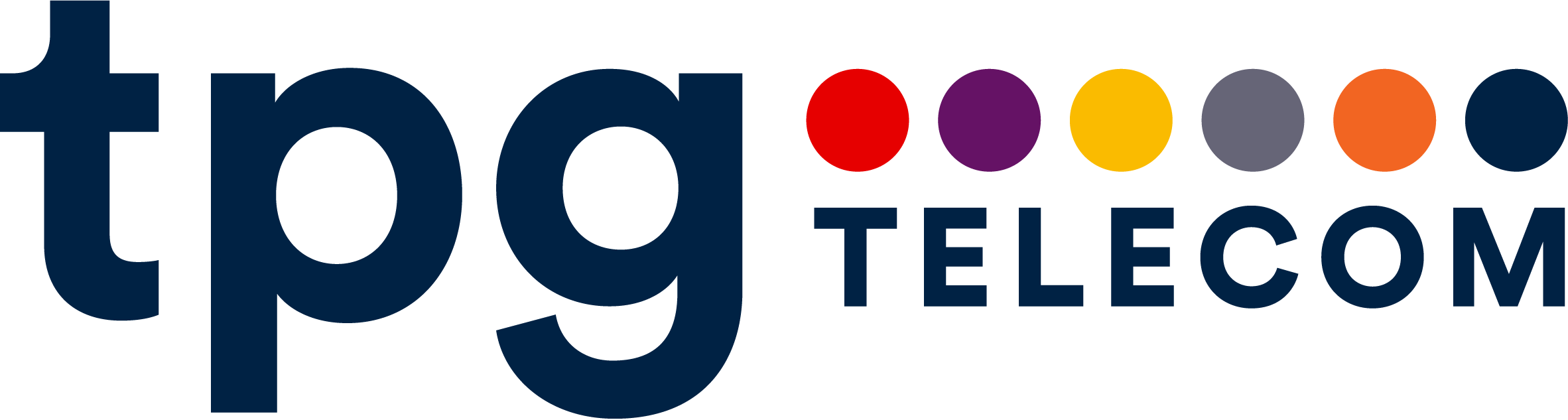
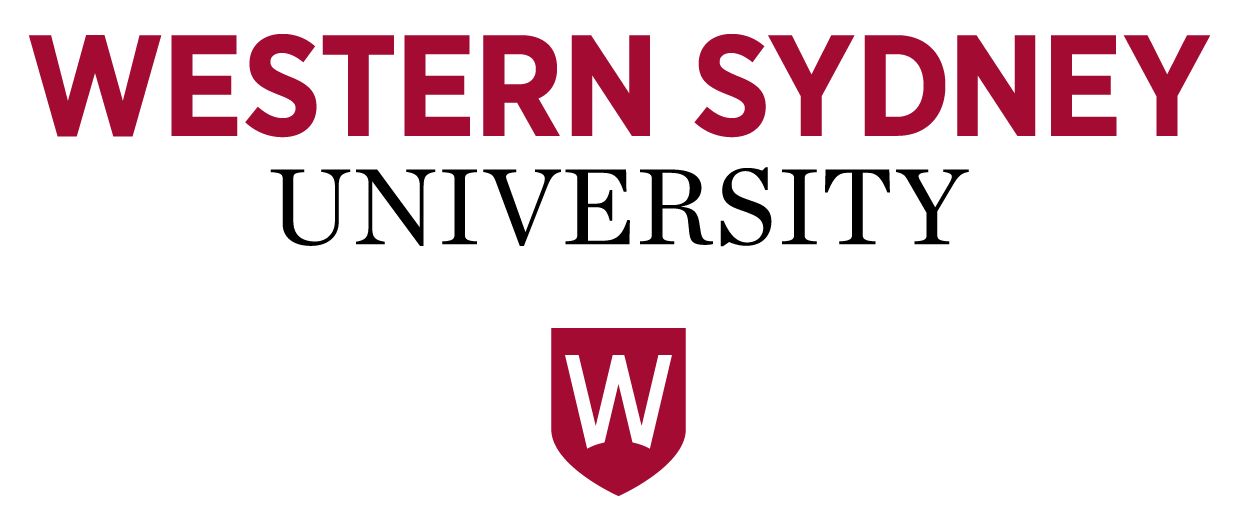
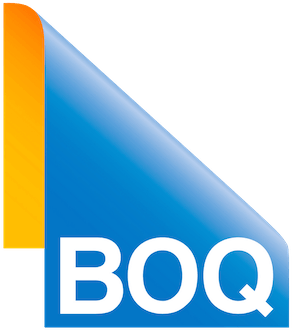
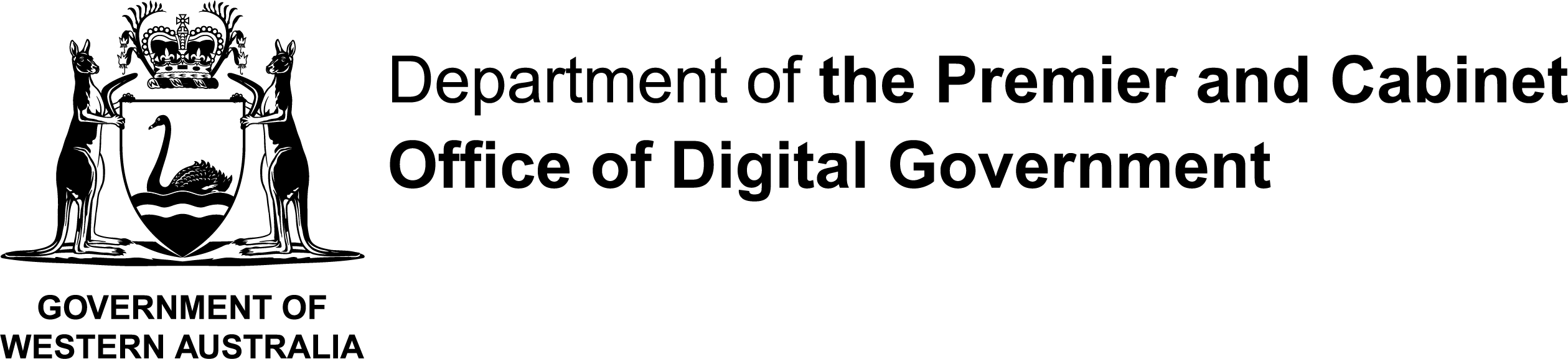















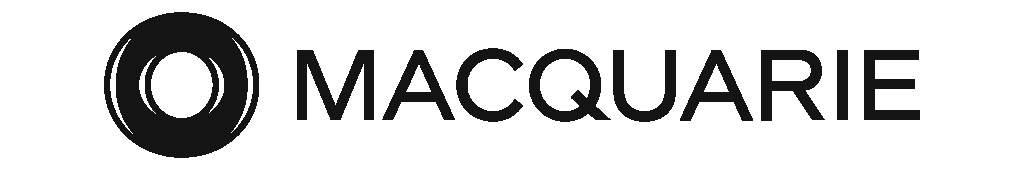




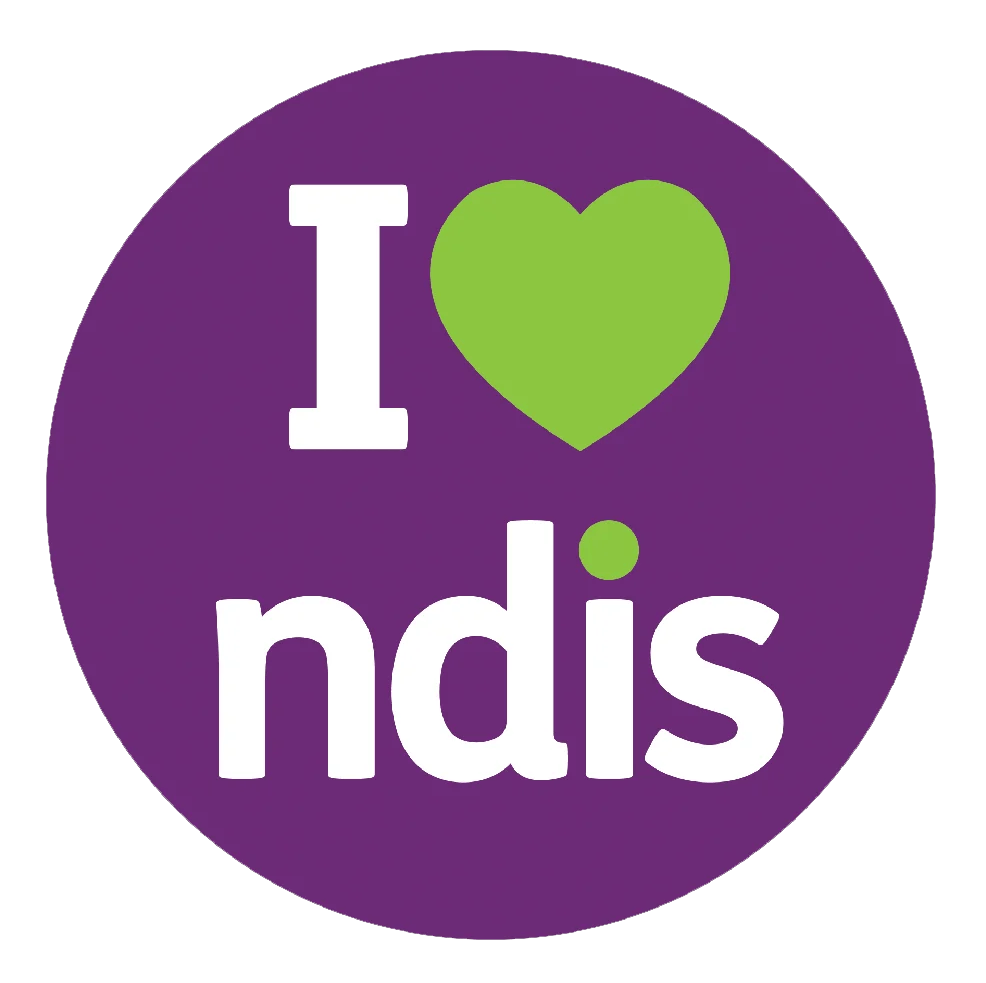


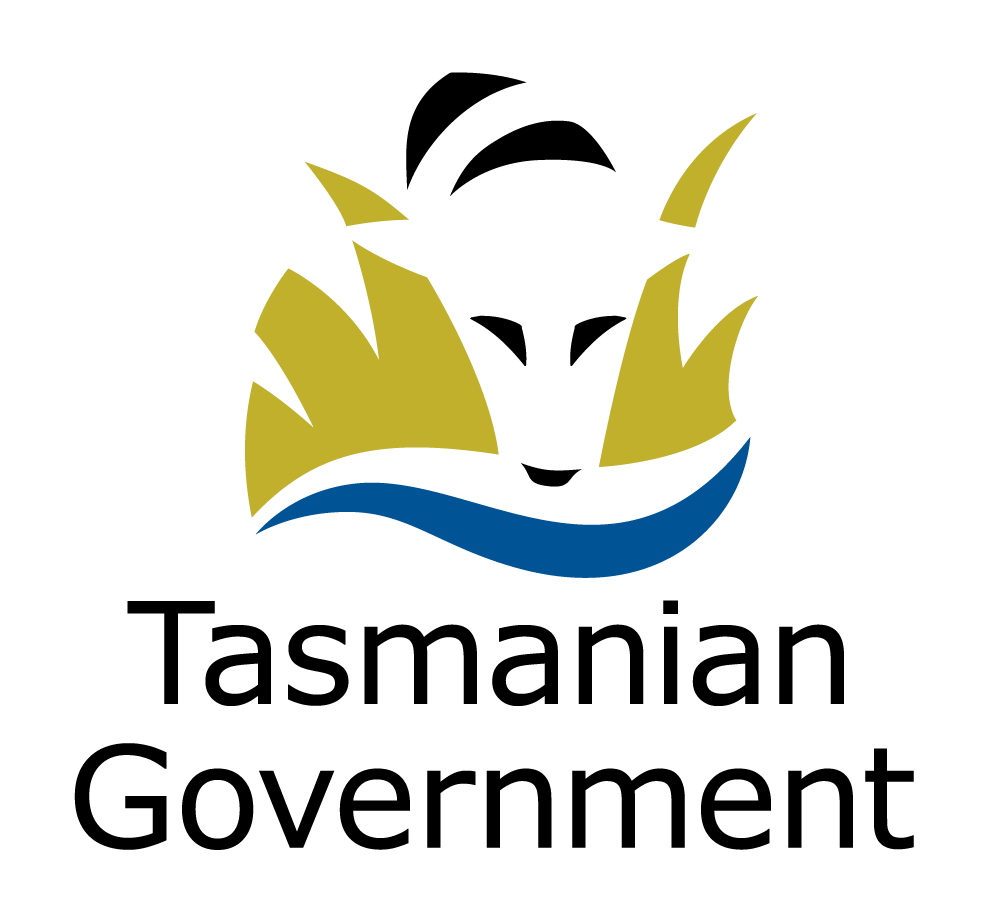

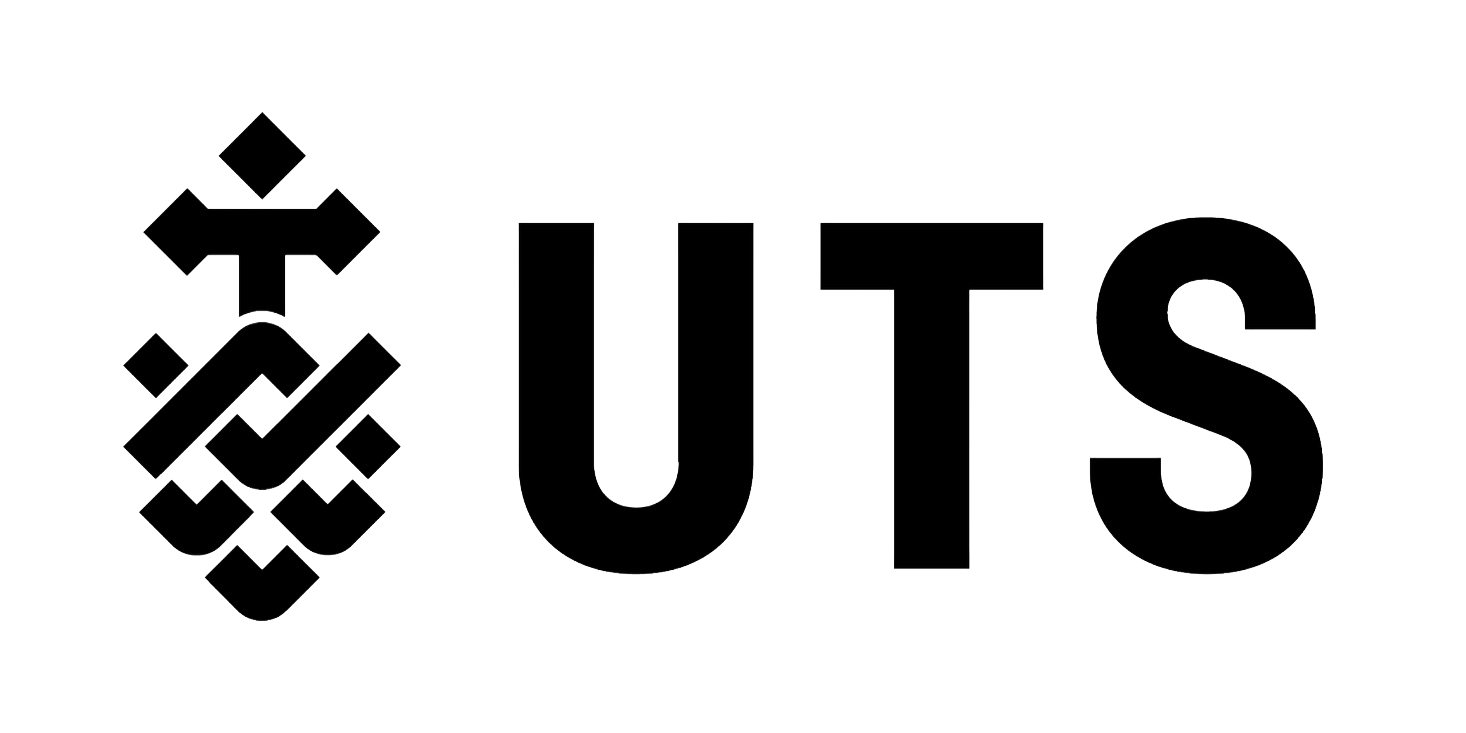






Copyright © 2025, IDCARE. All Rights Reserved.
ABN 84 164 038 966








