Be cyber wise - don't compromise!

The Cyber Sushi
(serving up the cold facts, with some phish bytes)
Welcome back! Here's what we are covering in this issue…
- Cyber Security Awareness Month: Be Cyber Wise - Don't Compromise!
- Behind the mask: A guide to trending scams
- CROC Spot: The Sunshine State
- Coming up in CROC

Be Cyber Wise - Don't Compromise!
One of the most common things we hear from people who attend our Cyber Resilience Outreach Clinics is, "I've just decided not to do any of that stuff. I just stay off the computer". While this might seem like the easy solution to the problem of scams and cybercrime, there may be better answers. You may be a luddite and prefer to stay offline, but as the world progresses and services become more technologically based, staying offline while also staying connected can be difficult.
In Australia, October every year is "Cyber Security Awareness Month". In New Zealand, October 30 - November 5 will be "Cyber Smart Week". Think of it as a reminder to get an annual skin check for your cyber health.
This year, the theme for Cyber Security Awareness Month is "be cyber wise - don't compromise!"
Below are four simple ways to stay safe online.
1. Update your devices regularly
Did you know that tech companies constantly update their software's security and fix bugs and vulnerabilities? This is called "patching". These updates are essential in keeping yourself secure. The easiest way to do this is to enable automatic updates in your devices software update settings; important security fixes will happen while you sleep!
2. Protect your accounts with multi-factor authentication
Unfortunately, sometimes we are met with blank stares when discussing multi-factor authentication (MFA) at our CROCs. This wordy phrase can also be called two-step verification or 2FA. MFA is when a program requires more than just your username and password to log in. If MFA is enabled, you must provide at least two things to prove you're you when signing in. These things are called 'factors'. There are three common types:
- Something you know, like a password.
- Something you have, like a smartphone.
- Something you are, like your fingerprint.
If you have MFA enabled, you must provide a second or third factor after you enter your password. This may be a one-time password or a notification in an authenticator app like Google Authenticator or Microsoft Authenticator.
Are you still stumped? Watch our video on MFA.
3. Back up your important files
Backing up your important personal or business files from cyber threats or accidental loss is like putting on your seatbelt while driving. One way to ensure your backups remain secure is the "3-2-1" method.
3 - Keep three copies of your data, including your primary and two additional backups.
2 - Store your copies on two different types of media. Use a combination of devices like an external hard drive and cloud storage.
1 - Keep one copy offsite or in a remote location, such as in the cloud or a different geographical location.
Having these precautions means that your files will remain safe and sound even if the unexpected happens. Then, test restoring from backups, as any good plan must be practised!
4. Use passphrases and password managers
Did you know that according to a study performed by Telstra, almost half of Australians have easy-to-guess passwords? A lot of people are also using the same password across multiple accounts. If this is you, then you are not alone, but you are putting yourself at risk. If your answer to the password dilemma is, "There's no way I could remember all those different passwords", consider using passphrases or a password manager instead.
Instead of "fido123" (that's too easy) or even "gHJ9rt15%0oLh2" (that's not very memorable)
Try "1h@v3theb3std0gn@m3dF1d0" (read "I have the best dog named Fido" with numbers or characters replacing letters).
If you're not sure your memory will cope and you'd like an extra layer of security, read our factsheet on password managers.

Behind the Mask - a guide to trending scams
- Discount Code Scams: During this scam, people receive telephone calls from a scammer claiming to work for an organisation that the person is affiliated with. They offer a discount of some amount (40% - 100%) for a product that the organisation sells. The criminal may request confidential details such as passwords, pins, or government issued ID documents. They may also get the person to click a link or open an attachment sent via email or SMS.
Our Tips: Remember, you don't have to answer phone calls from unknown numbers, and it's okay to hang up if uncertain. Never give out personal or bank details, and don't click on links, open attachments or reply to any requests. Always contact organisations by the known contact details that you have personally verified.

The CROC Spot: From north to south
At the start of October, IDCARE had the privilege of working alongside the Gold Coast council to deliver events to five libraries across the Gold Coast. The success of this CROC was driven by a strong collaboration between the Gold Coast City Council and its head librarian, who carefully integrated events into their yearly schedule, allowing ample lead time for potential participants and engaging the regular library crowd. We're excited about what this collaboration with the Gold Coast Libraries will mean for the future of CROCs and our cyber champion program.
Meanwhile, our roving CROC clinician, Rob Blackmore, has been at the other end of the Sunshine State, working his way down from Torres Strait through far north Queensland. October's CROC adventure will end in Mackay after a big trip down the North Queensland coast.
Coming up in CROC
CROC will be heading to New South Wales in November, bouncing around along the Coast and over to Griffith. See our website for more details on specific events. Want to bring CROC to your town? Get in touch via the form on our website.

Contact IDCARE
As always our free service for individuals is available on:
AU: 1800 595 160 or NZ: 0800 121 068 (there is no call charge)
Join the global list of organisations making a real difference in people’s lives by supporting our service.


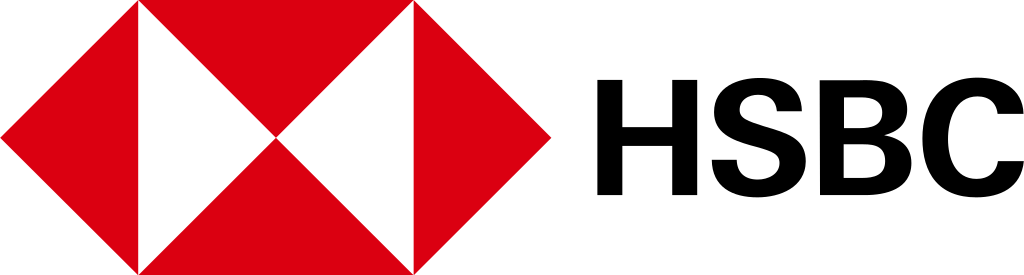















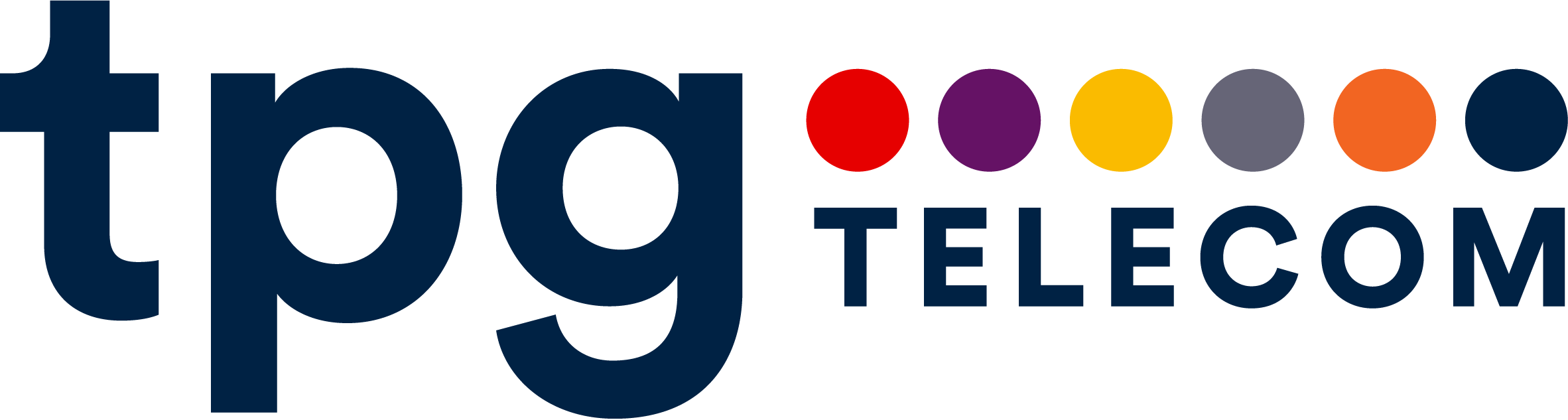
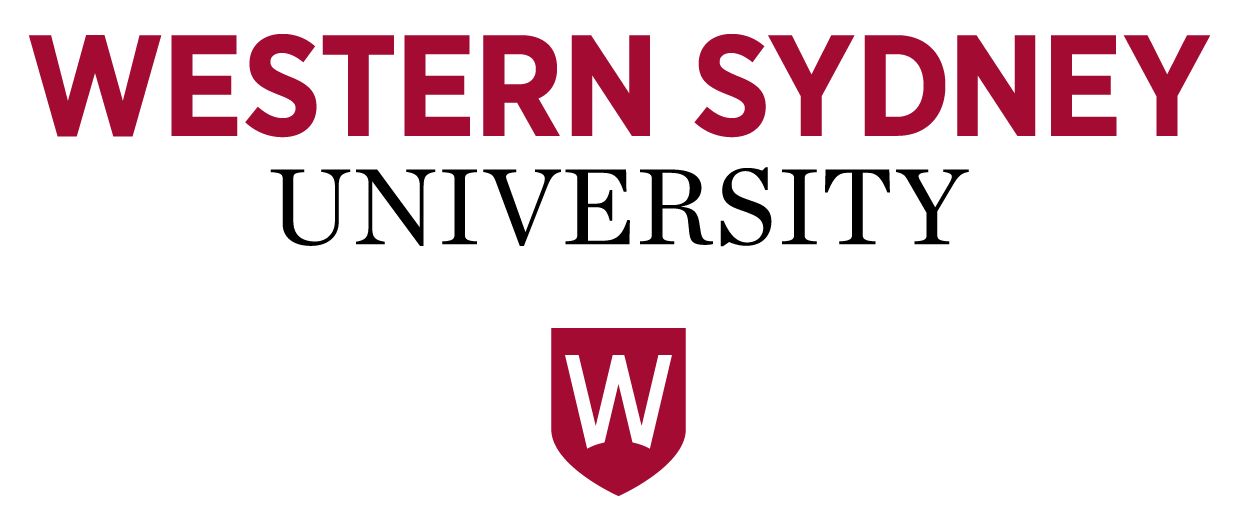
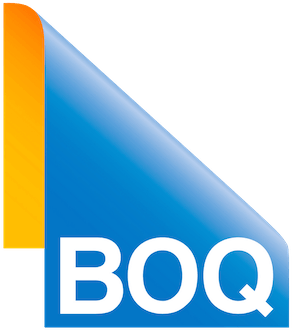
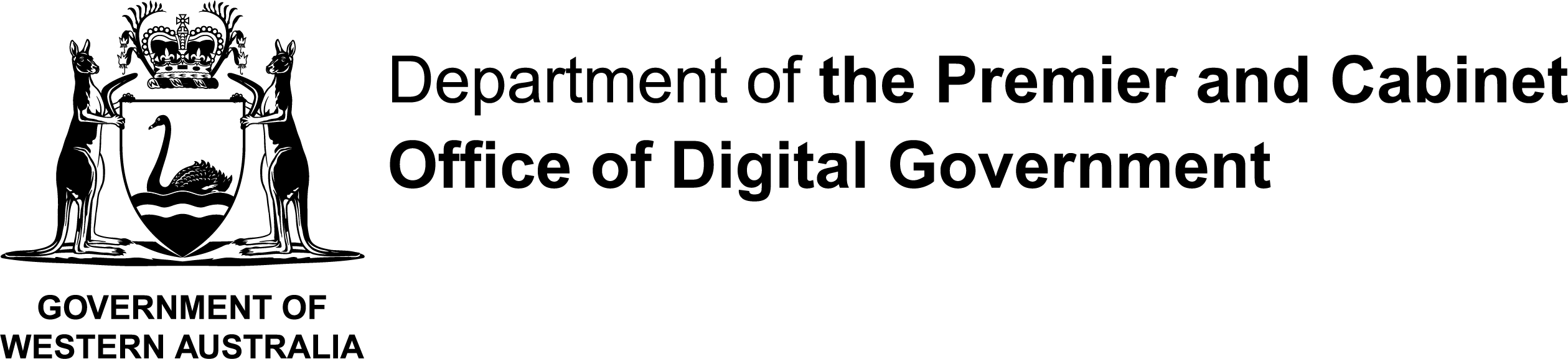















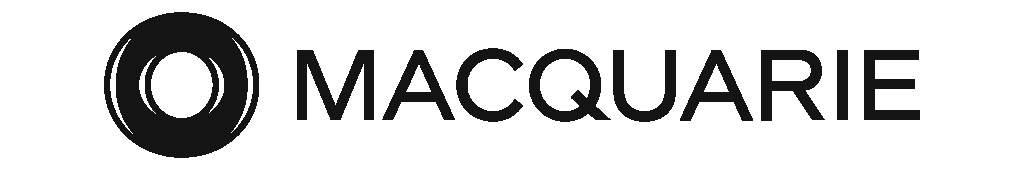




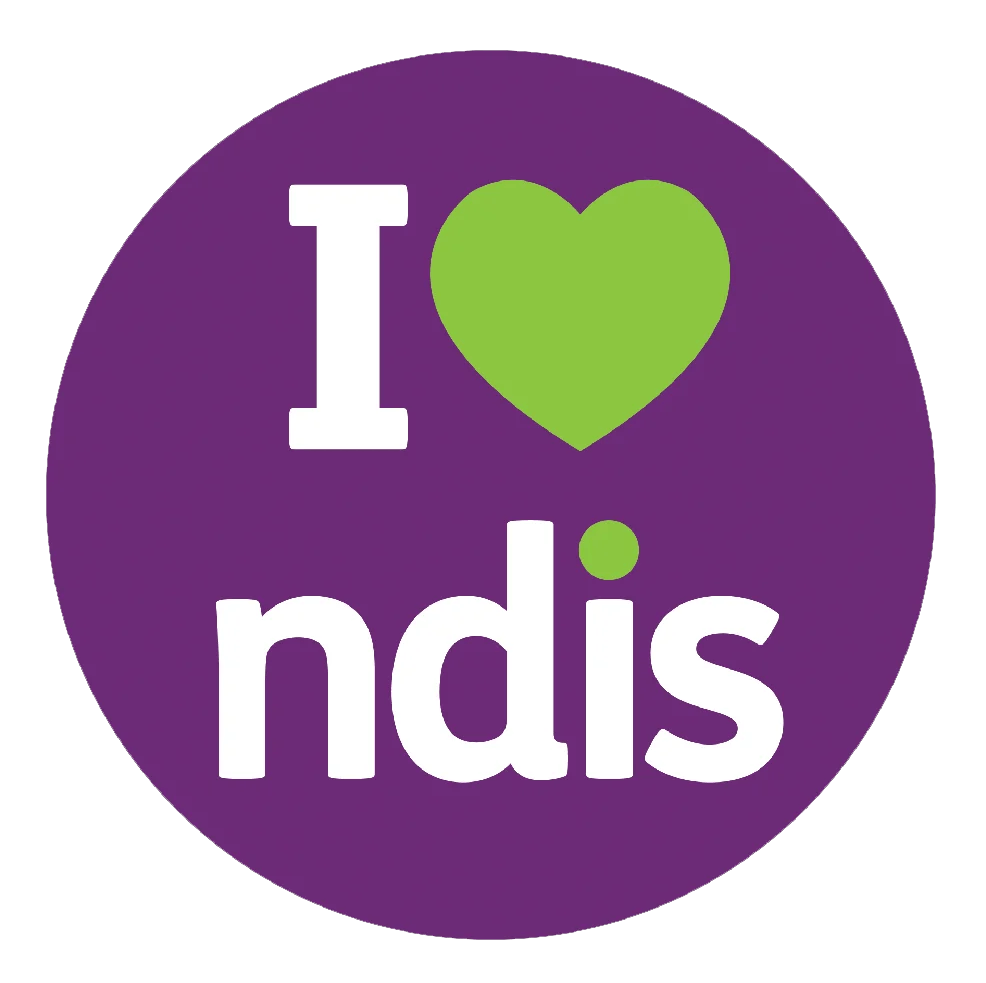


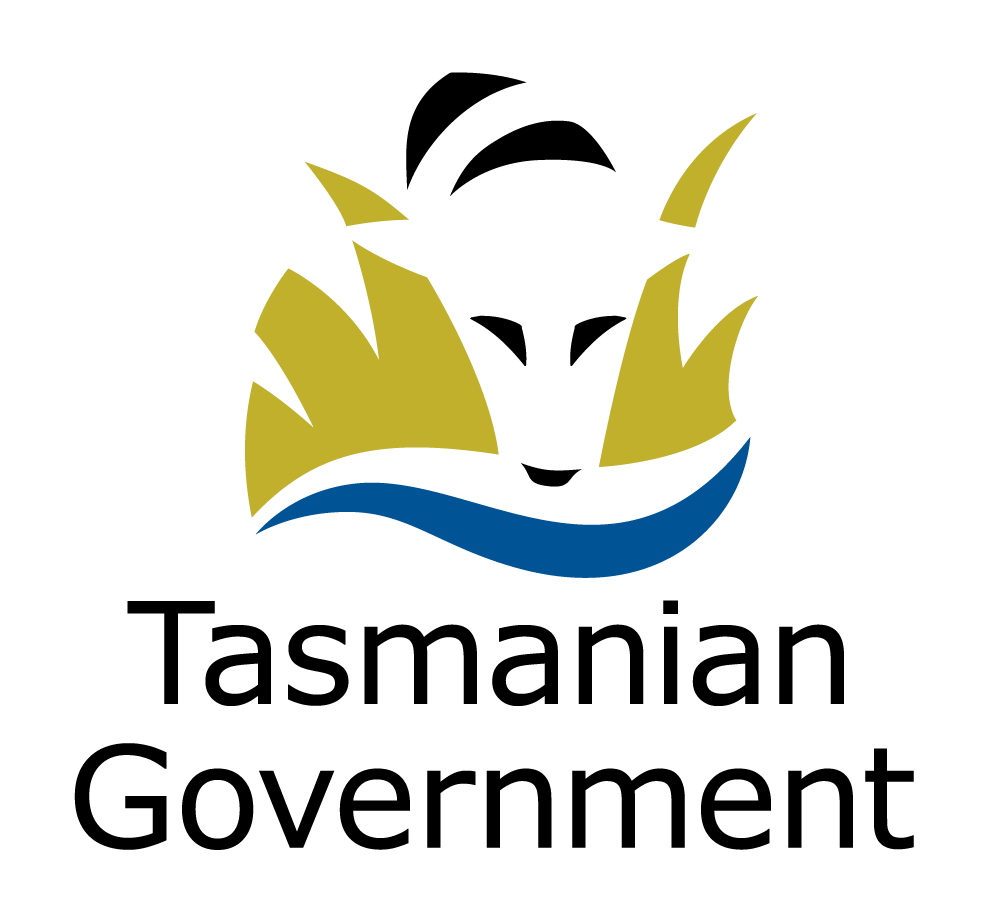

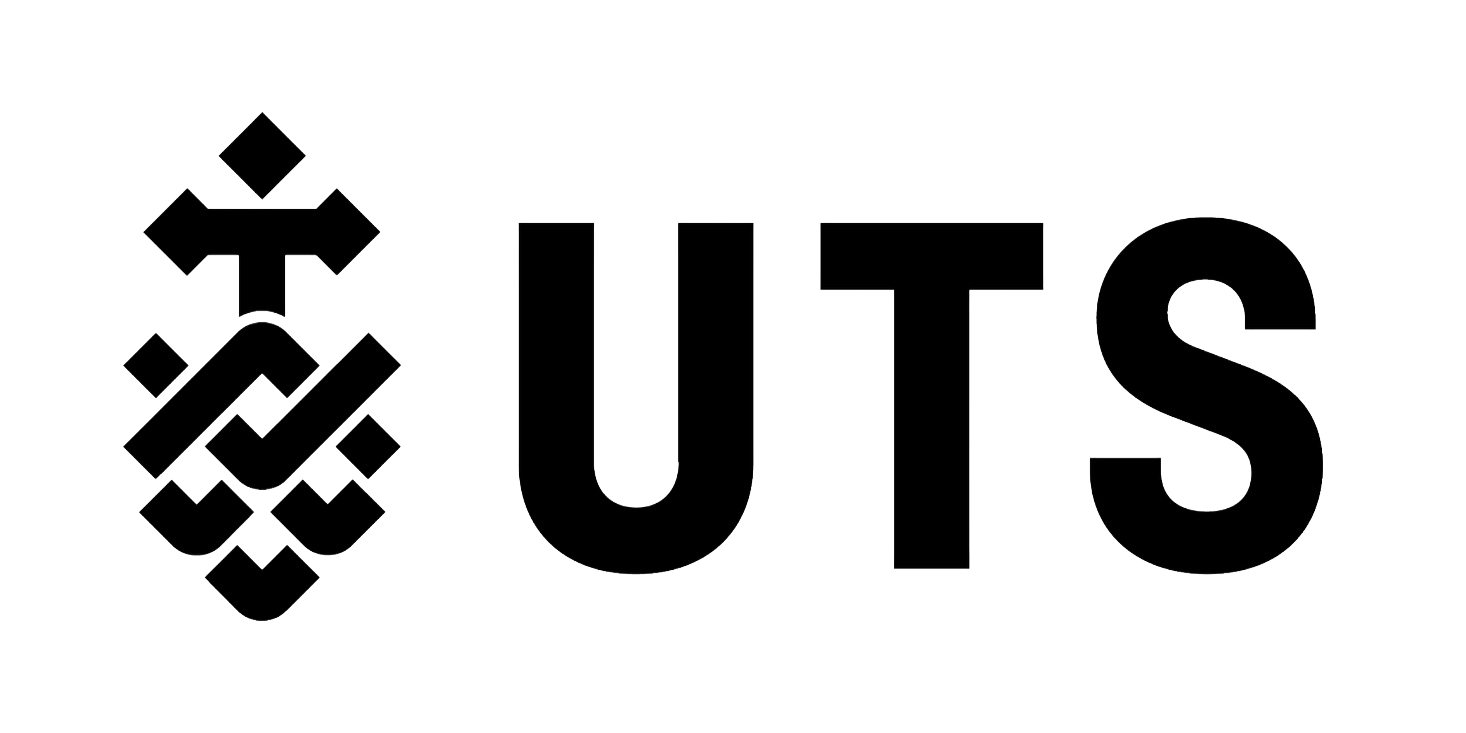






Copyright © 2025, IDCARE. All Rights Reserved.
ABN 84 164 038 966








